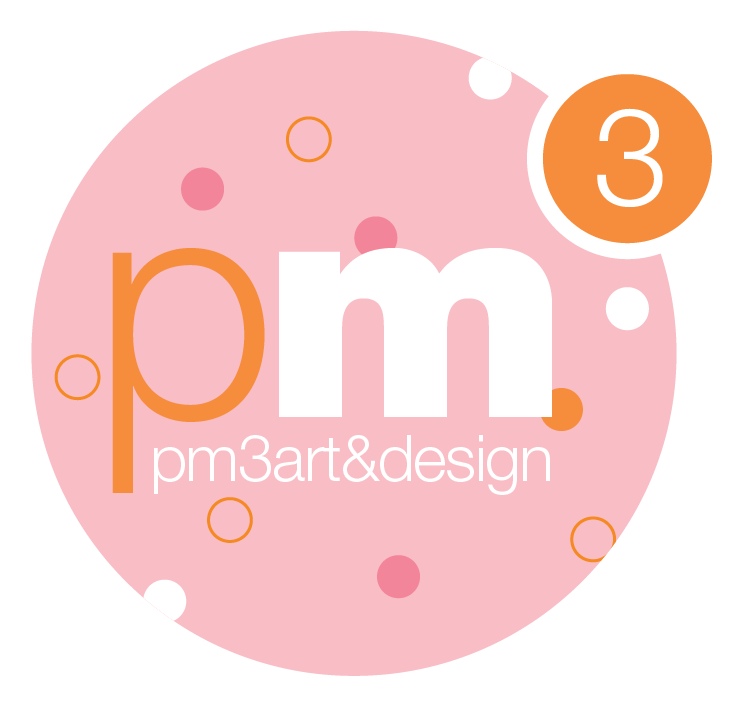Signed off on your brand new shiny logo? What Now?
At this point YOUR part of the job is complete, for the designer there is still a heap of work to make sure you have your beautiful new logo in every format you will need.
Your designer will prepare and supply you with a zillion files, why so many you ask? Each logo file type has a specific use, for example, a logo printed in a brochure is in a very different file type to a logo used on screen.
With so many media and different uses for a logo you will need a library of file types to give you options when you’re using them for advertising and promotion.
At pm3 we supply up to four types of files for print purposes and three types for screen or digital use.
Options include your logo with a transparent background (which is great for printing on uniforms or t shirts) and others with a white background. Don’t worry if there are files you can’t open on your computer, there are many only an industry pro can open, e.g. an eps file can only be opened in design software like Adobe Illustrator or Photoshop.
An example of the logo assets this client will receive. Each asset will be saved as 7 different file types totalling 119 files.
Once you have your logo library, you can be confident that when a designer, printer or media outlet asks for your logo in a specific format, you will have one at the ready.
When you’re in a rush to get an on-the-spot campaign out it makes all the difference to have these files at your fingertips and not have to engage and wait for a designer to rework them for you, saving you time, grey hairs and money.
Phew, so that’s an insight into what happens after you’ve signed off your logo, it’s where the work begins after the creative process.