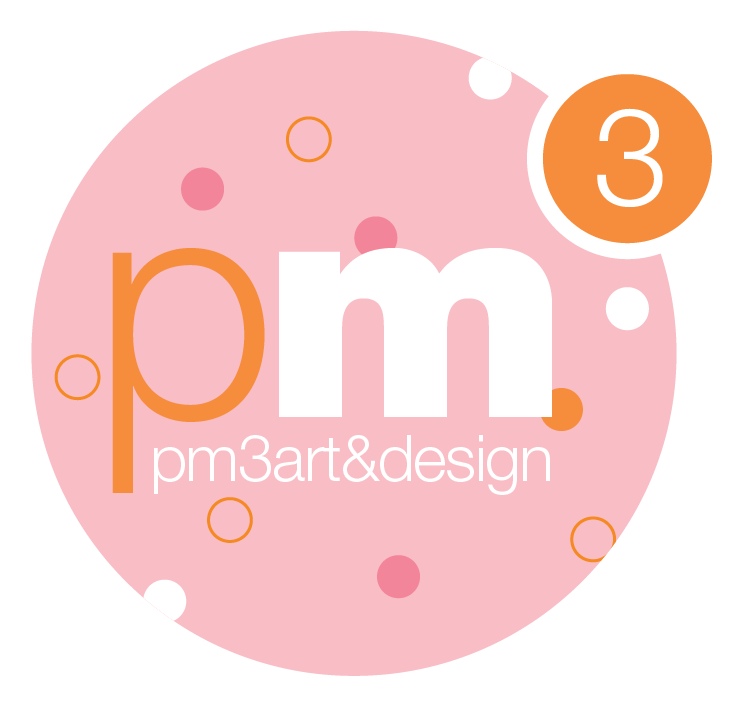logo design assets
Once you have approved your new logo it’s time to lock in the assets and how they should be used. If you have teams working in different media, eg: some using print, some TV and some on socials then having these assets maintained and communicated ensures the integrity of your brand design and continuity across the board.
So What Makes up a Logo?
A logo is usually made up of 3 parts; the icon, logotype and the tagline. Together they are referred to as the logo or master logo.
The Master Logo is your go to logo and is normally in colour however in the example here for Good Sheet, the master logo is black which can be in positive format (black) or reverse/negative (white) with the tagline. There may be occasions when the logo is used in a small print area where the tagline will be too small to be readable, in this case the master logo icon can be used without the tagline – as per above example (top).
Master logo in positive and reverse
Master logo without tagline
The Secondary Logo
There will often be occasions where you need alternative versions of the logo where the Master Logo doesn’t work, these versions are called the ‘Secondary Logos’. The Master Logo is the one to use wherever possible, however in the case of this Good Sheet example both the master and secondary logos are equally strong and readily interchangeable regardless of background or surface.
In the case of website headers or shop signage, a long format logo is occasionally required and referred to as the Secondary logo.
Below is the Secondary Good Sheet brand logo:
Secondary logo
The Secondary logo can be used with or without the border and in black or reversed out.
Logo File Types
There are so many different uses for a logo and each use requires a specific file type. At pm3 art & design we supply up to four types for print and three types for screen or digital use. A variety of background are available transparent, black or white, in this example and some files only an industry pro can open with design software eg. EPS files.
The file types for print are high resolution and saved as jpegs, png, eps and pdf in 300dpi/CMYK. Digital files are low resolution and saved as png, jpeg and svg at 72dpi/RGB. For more information about this read our Print Files Vs Digital Files article.
Print: jpeg, png, eps* & pdf
Digital: png*, jpeg & svg*
* PNG’s have transparent backgrounds, EPS’s can only be opened in design software, SVG’s are scalable vectors for digital use.
File Library
Using our example of Good Sheet (below) where there are a total of 17 assets; if all the logo assets are saved in all 7 formats the client will receive a total of 119 logo asset files, which is quite the library to keep organised. This is where a Style Guide can be an incredibly useful tool for a company. To get all the gen on that, go to Style Guide blog.